HOW TO BURN PROGRAM TO ANY ARDUINO BOARDS USING ICSP
Sep 8, 2020

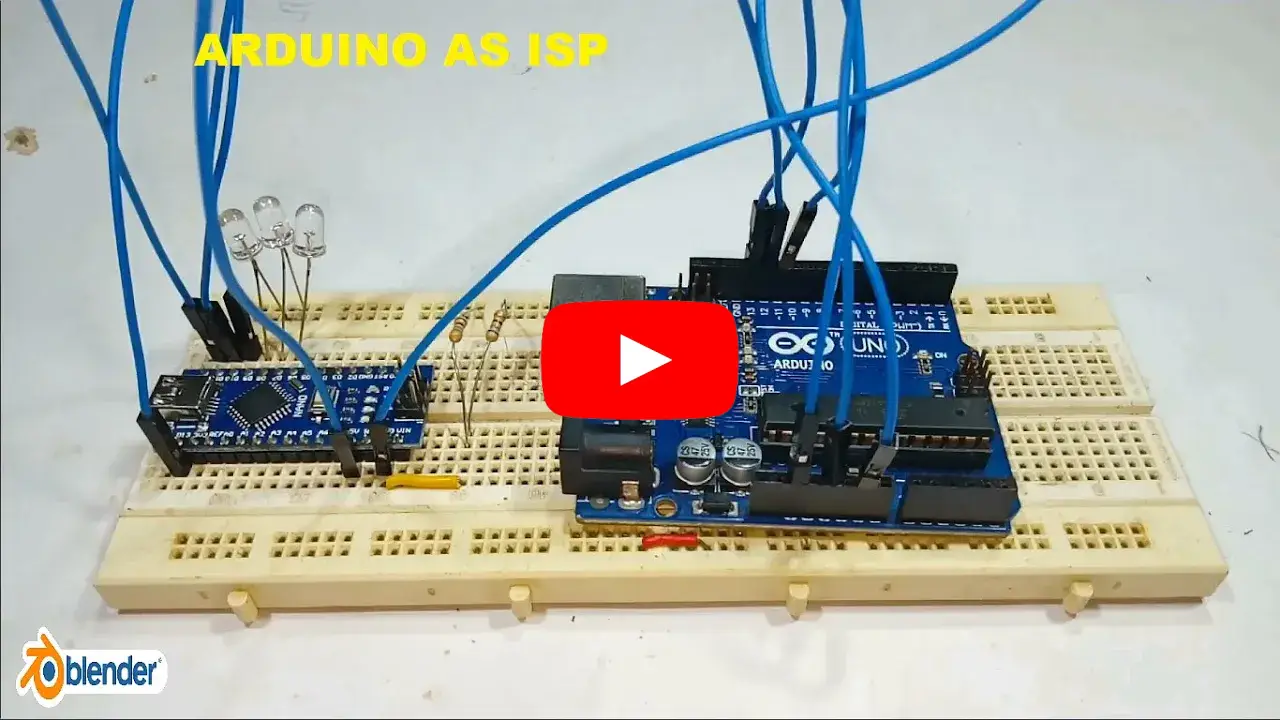
In this video, I'll show you how to program any Arduino board using the built-in ICSP (In-Circuit Serial Programming) function. This method eliminates the need for an external programmer, making it a simple and efficient way to upload sketches to an Arduino.
You'll need an Arduino board with a built-in USB programmer, such as:
- Arduino UNO
- Arduino NANO
- Arduino MEGA
Step-by-Step Guide
- Install the Arduino IDE
- Download Arduino IDE from here
-
Upload the "Arduino as ISP" Sketch to the Programmer
- Open Arduino IDE
- Go to File → Examples → ArduinoISP
- Select your programmer board (e.g., Arduino Nano)
- Ensure the following settings:
- Board: Arduino Nano
- Programmer: AVRISP mkII
- Click Upload
- Set Up the Programmer for ICSP
-
Once the sketch is uploaded, change the settings as follows:
- Board: Select the target board (e.g., Arduino Uno)
- Programmer: Select "Arduino as ISP"
-
Once the sketch is uploaded, change the settings as follows:
- Upload a Sketch to the Target Board
- Open any sketch you want to upload.
- Press and hold the Shift key while clicking Upload.
- This will upload the sketch via the ICSP interface instead of the USB.








Circuit Diagram


If you like this video hit the SUBSCRIBE button and give a LIKE.
Comments (0)
No Comments Yet
×
![]()